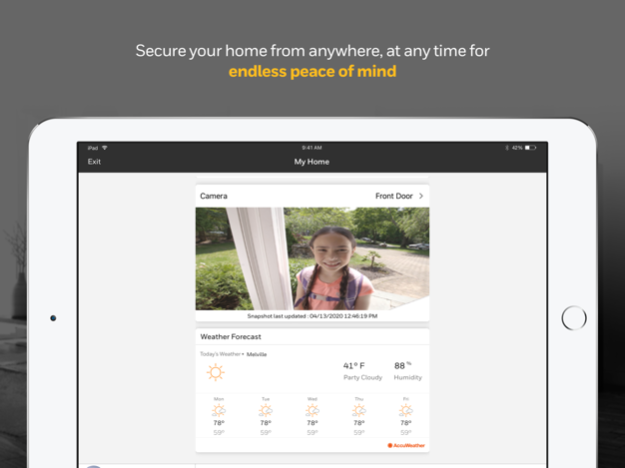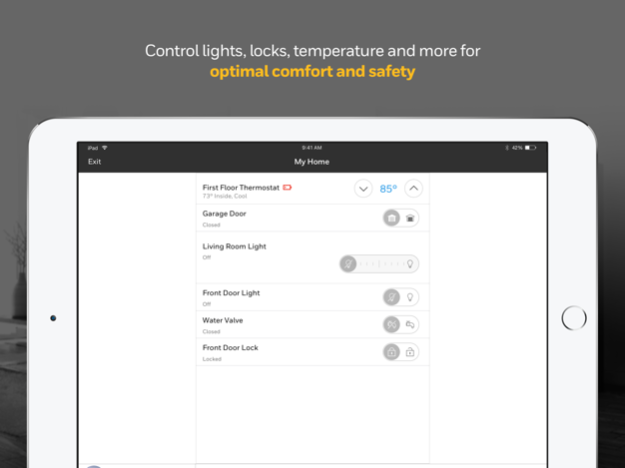Version History
Here you can find the changelog of NorthStar Connect since it was posted on our website on 2016-09-29.
The latest version is 6.39.2 and it was updated on soft112.com on 19 April, 2024.
See below the changes in each version:
version 6.39.2
posted on 2024-03-19
Mar 19, 2024
Version 6.39.2
*Snooze push notifications for one or more cameras
*VOD notification improvements
*Bug fixes and improvements
version 6.37.1
posted on 2023-12-20
Dec 20, 2023
Version 6.37.1
• A doorbell press now plays a chime tone on the user's phone.
• When viewing a video event clip, the user can now quickly jump to live video.
• Users can now rate package detection accuracy, used to improve the product.
• Bug fixes and minor enhancements.
version 6.36.3
posted on 2023-12-04
Dec 4, 2023
Version 6.36.3
• A doorbell press now plays a chime tone on the user's phone.
• When viewing a video event clip, the user can now quickly jump to live video.
• Users can now rate package detection accuracy, used to improve the product.
• Bug fixes and minor enhancements.
version 6.34.2
posted on 2023-10-05
Oct 5, 2023
Version 6.34.2
* First Alert VX3 HD Outdoor Camera support
* ProSeries PROA7PLUS 7 Inch All-In-One Panel support
* Package detection
* Updated Clip list calendar search
* New screens for helping first-time users learn important features and capabilities
* Doorbell press generates a video event clip
* Bug fixes and improvements
version 6.33.1
posted on 2023-08-24
Aug 24, 2023
Version 6.33.1
*Bug fixes and refinements
version 6.32.0
posted on 2023-07-26
Jul 26, 2023
Version 6.32.0
Bug fixes and refinements
version 6.27.2
posted on 2023-05-30
May 30, 2023
Version 6.27.2
*Bug fixes and improvements
*Support for the VX1 HD Video doorbell
-Greet visitors from anywhere
-View live video with 2-way audio
-Detect package deliveries, vehicles, people, and animals in the field of view
-View and store recorded video clips
version 6.26.3
posted on 2023-04-20
Apr 20, 2023
Version 6.26.3
Under the hood improvements and bug fixes to make the app perform better.
version 6.25.2
posted on 2023-03-14
Mar 14, 2023
Version 6.25.2
User experience improvements for various functionalities
Bug fixes and refinements
version 6.19.2
posted on 2022-08-23
Aug 23, 2022 Version 6.19.2
User interface and experience enhancements for cameras
Various stability and performance improvements by migration and API fixes
Bug fixes and Improvements
version 6.15.3
posted on 2022-04-21
Apr 21, 2022 Version 6.15.3
Various stability and performance improvements.
version 6.14.1
posted on 2022-03-17
Mar 17, 2022 Version 6.14.1
Technical improvements for stability and performance
User interface enhancements for thermostat operations
Optimizations to camera and doorbell user experience
Inclusion of Siren and Shock Sensors for Pro Series Panels
version 6.13.2
posted on 2022-02-09
Feb 9, 2022 Version 6.13.2
Amazon Alexa Voice Assistant Integration
Google Assistant Voice Integration
User interface enhancements for thermostat operations
Improvements to Security Professional Access
Optimizations to camera and doorbell user experience
Technical improvements for stability and performance
version 6.12.1
posted on 2021-12-02
Dec 2, 2021 Version 6.12.1
Various stability and performance improvements
Thermostat integration enhancements
Increased icon customization options
Feature support for Pro Series Security Panels
Mobile Security Professional Access
version 6.11.7
posted on 2021-10-13
Oct 13, 2021 Version 6.11.7
User Interface enhancements to device enrollment and performance optimization of notifications
version 6.11.1
posted on 2021-09-02
Sep 2, 2021 Version 6.11.1
User interface and experience enhancements
Device card layout optimization
Various stability and performance improvements
We keep working on releasing new fixes and improvements.
version 6.10.1
posted on 2021-07-28
Jul 28, 2021 Version 6.10.1
Easily create a new scene right from your home screen by adding a Scene Card to your Home Screen
In-app doorbell notification improvements
User Interface and experience enhancements
LTEM-P Communicator support optimization
Spanish Language Improvements
We keep working on releasing new fixes and improvements. Stay tuned for upcoming updates. Still, having issues? No problem!
version 6.9.1
posted on 2021-06-24
Jun 24, 2021 Version 6.9.1
-Custom Home Card language optimizations
-User Interface and experience enhancements
-Stability improvements
-We keep working on releasing new fixes and improvements. Stay tuned for upcoming updates.
version 6.8.3
posted on 2021-06-02
Jun 2, 2021 Version 6.8.3
-French, Spanish, & Portuguese language optimizations
-Minor UI and security enhancements
-Bug fixes and stability improvements
-We keep working on releasing new fixes and improvements. Stay tuned for upcoming updates.
version 6.7.2
posted on 2021-04-20
Apr 20, 2021 Version 6.7.2
- Bug fixes and stability improvements
- Total Connect now supports up to 14 cameras
- Minor UI and security enhancements
- We keep working on releasing new fixes and improvements. Stay tuned for upcoming updates
version 6.6.1
posted on 2021-03-04
Mar 4, 2021 Version 6.6.1
Custom Home Card: Users can now Add/Remove/Edit/Rearrange cards on the home screen. Choose from a combination of: Security, Devices, Cameras, Activity, and Weather to customize.
Bug fixes and stability improvements.
We keep working on releasing new fixes and improvements. Stay tuned for upcoming updates.
version 6.5.3
posted on 2021-01-19
Jan 19, 2021 Version 6.5.3
-Spanish Language Text Updates
-Faster User Login
-Faster Scene Loading
-Bug fixes and stability improvements
-We keep working on releasing new fixes and improvements. Stay tuned for upcoming updates.
version 6.5.2
posted on 2020-12-17
Dec 17, 2020 Version 6.5.2
-Spanish Language Text Updates
-Faster User Login
-Faster Scene Loading
-Bug fixes and stability improvements
-We keep working on releasing new fixes and improvements. Stay tuned for upcoming updates.
version 6.5.2
posted on 2020-12-17
17 Dec 2020 Version 6.5.2
-Spanish Language Text Updates
-Faster User Login
-Faster Scene Loading
-Bug fixes and stability improvements
-We keep working on releasing new fixes and improvements. Stay tuned for upcoming updates.
version 6.3.0
posted on 2020-09-08
8 Sep 2020 Version 6.3.0
Bug fixes and stability improvements
We keep working on releasing new fixes and improvements. Stay tuned for upcoming updates.
version 6.3.0
posted on 2020-09-08
Sep 8, 2020 Version 6.3.0
Bug fixes and stability improvements
We keep working on releasing new fixes and improvements. Stay tuned for upcoming updates.
version 6.2.2
posted on 2020-07-17
Jul 17, 2020 Version 6.2.2
Bug fixes and stability improvements
We keep working on releasing new fixes and improvements. Stay tuned for upcoming updates. Still, having issues? No problem!
Get help at https://totalconnect.helpshift.com/a/total-connect-2-0/
version 6.1.1
posted on 2020-07-08
Jul 8, 2020 Version 6.1.1
• Bug fixes and stability improvements
We keep working on releasing new fixes and improvements. Stay tuned for upcoming updates. Still, having issues? No problem!
Get help at https://totalconnect.helpshift.com/a/total-connect-2-0/
version 6.0.59
posted on 2020-06-03
Jun 3, 2020 Version 6.0.59
We are excited to present our updated look and feel inside NorthStar Connect! We hope you enjoy these enhancements, including:
Verify or cancel an alarm in the app! Quickly let us know there is a true emergency to get you the help you need fast.
Fresh sleek color scheme
Updated devices page, with new icons and clear action buttons making controlling your smart home easier
Setting up Smart Scenes is simpler with three quick steps
Choose to live stream your Video Doorbell vertically or landscape
We keep working on releasing new fixes and improvements. Stay tuned for upcoming updates.
version 5.11.2
posted on 2020-03-02
Mar 2, 2020 Version 5.11.2
Up to 5 Skybell video doorbells can now be added to your location.
Stability Improvements.
We keep working on releasing new fixes and improvements. Stay tuned for upcoming updates.
version 5.10.4
posted on 2019-12-11
Dec 11, 2019 Version 5.10.4
•Manual IP addresses can now be used when adding a SkyBell video doorbell
•Stability improvements.
We keep working on releasing new fixes and improvements. Stay tuned for upcoming updates. Still having issues? No problem!
Get help at https://totalconnect.helpshift.com/a/total-connect-2-0/
version 3.13.9
posted on 2015-04-08
version 6.0.59
posted on 1970-01-01
2020年6月3日 Version 6.0.59
We are excited to present our updated look and feel inside NorthStar Connect! We hope you enjoy these enhancements, including:
Verify or cancel an alarm in the app! Quickly let us know there is a true emergency to get you the help you need fast.
Fresh sleek color scheme
Updated devices page, with new icons and clear action buttons making controlling your smart home easier
Setting up Smart Scenes is simpler with three quick steps
Choose to live stream your Video Doorbell vertically or landscape
We keep working on releasing new fixes and improvements. Stay tuned for upcoming updates.